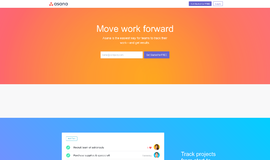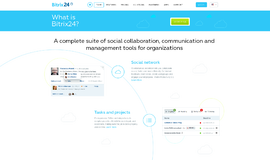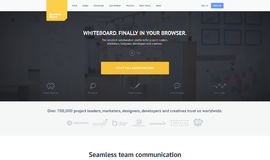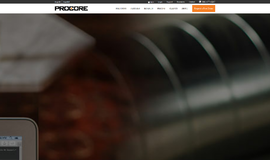What is it all about?
TimeCamp allows you to track time in two ways: automatically and manually. It collects your time entries to timesheet and lets you generate reports and invoices for the work done. The invoicing feature allows to easily export time entries into invoices and bill customers accurately.
TimeCamp offers you a variety of reports available to generate from web panel level - based on data gathered by a desktop application.
Video
Video & screenshots
screenshots
Who is it for?
Key Features
Manual timesheets, Time entry notes, Time entry from/to time, Graphical timesheet, Computer activities assigned, Automatic time tracking with rules, Away time detection, Timer, Reports, Different types of reports, Filtering, Exporting to Excel, Sharing, Real-time Dashboard, Projects, Unlimited hierarchy, Invoices, Billing rates, Online payments, Quotes. Custom taxes, Multi-currency support, Budgeting Email reminders, Android and iOS app, Integrations, Task, and projects synchronization, People synchronization, Plugins for Chrome, Desktop, Offline time tracking, Advanced Settings, Active Directory integration, Company hierarchy, employee time tracking, Employee roles & permission, API, Attendance, Computer activity, Computer time, computer activity, Private time, Scheduler, Productivity, Goals, Time away, Categories, Top computer activities, Recording names of documents, window titles and URL addresses
Benefits
TimeCamp is time tracking & invoicing software that helps to increase your team’s productivity. It records every minute of the task your team is working on, shows results in clear reports and allows you to square up with clients accurately. We believe that time tracking is the straightest way to improve every business!
Pricing
Description
SOLO: $0, one user, free forever
BASIC: $5.25, per user per month billed annually ($7/mo billed monthly)
PRO: $7.50, per user per month billed annually
($10/mo billed monthly)
Integrates With

Top DiscoverCloud Experts



Interested in becoming a DiscoverCloud Expert? Learn more
Compare Products
Select up to three two products to compare by clicking on the compare icon () of each product.
{{compareToolModel.Error}}