
What is it all about?
LiveHelpNow is a help-desk software suite with multiple products including: Live Chat, Email/Ticket Management, Knowledge Base, and Call Management. LiveHelpNow allows you to engage visitors on your website while utilizing real-time data to improve sales, customer satisfaction, loyalty, and lead generation. LiveHelpNow scales to any size business from startup to enterprise.
Video & screenshots
screenshots
Who is it for?
Key Features
Live Chat: - Free 30 day trial - Customizable chat and invitation windows - Real-time visitor monitoring - Mobile Apps for iPhone & Android - Visitor triggers - Customizable rules engine - Instant language translation - Enterprise class reporting engine - Sentiment Analysis - Performance metrics - Customizable surveys - Social media integration Email/Ticket Management: - Customizable email management form - Twitter to ticket integration - Restrict agent access - Filter and search - Dynamic status updates - Self-service web portal Knowledge Base: - Universal question and answer template - Dynamic, searchable FAQ's - Built-in search (Helpout tab) - Private or public article status - Article ratings - Search engine optimized articles Call Management: - 24/7 availability - Customizable capture forms - Archived call transcripts - Real-time notifications - Accessible customer chat and ticket history More than 2,500 features may be found on our website.
Benefits
The Live Chat System opens a direct line of communication with your website visitors. Connect with visitors much like you would in a physical store. See what they are browsing, proactively engage them in chat or simply answer their questions in real-time. LiveHelpNow's Email/Ticket Management system declutters your inbox and streamlines your communication with your customers. Our twitter to ticket integration ensures you catch all the conversation about your company and allows you to address issues quickly. A LiveHelpNow Knowledge Base helps your customers help themselves. Your website visitors can search and find the answers they need quickly. Knowledge base articles ensure your chat operators always have vital information documented to share with customers or even to use for training purposes. Your knowledge articles work for you, increasing visibility and improving SEO. Using the Call Management System guarantees you never miss an inquiry. Your website can accept inquiries 24/7, while giving customers options of how and when to reach out to them. Your customer's call transcripts are archived and can be used for quality assurance and training purposes.
Pricing
Description
Free Trial: Available (No Credit Card Required)
Integrates With

Product Analysis
Livechat systems bursted onto the scene a number of years ago and quickly became ubiquitous.
Of course, from a customer’s perspective it doesn’t make a bit of difference what goes on behind the curtain as long as they get the answers they need, right? So, traditional systems allow you to communicate with the customer who initiates the chat, give them a little customer service, and hope that they’ll turn into a pleased, repeat customer.
While a natural bi-product of marketing is the loss of leads throughout the conversion funnel, basic livechat systems don’t even begin that funnel…they’re missing a way to actively transform a visitor asking a question into an actual lead.
LiveHelpNow is a powerful tool that allows you to provide that high quality customer service while giving you the ability to manage lead generation, retention, and traffic monitoring that can help you convert a site visitor into a customer.
If knowledge is power, then LiveHelpNow hands business owners the keys to the castle by helping them develop leads and foster customer relationships that can go the distance. It is a full-service solution that goes well-beyond customer support, and we had the opportunity to test out the system’s capabilities.
Here’s what we found.
A Quick Overview of the LiveHelpNow Chat Feature
The LiveHelpNow Chat feature is an integral part of the system, and it offers pretty standard design options and functionality…so I won’t go too into detail.
You can essentially customize anything you can imagine, from the color scheme to the images that appear and even the phrasing of basic chat tasks (such as “end chat” or “an agent is typing”). Unfortunately, they didn’t organize the customization capabilities into tabs which would have been more intuitive and quite frankly more visually appealing, however the way it is setup works perfectly well, as you can see in the screenshot below, so we can’t really complain:
Implementation of the Live Chat feature is about as easy as it gets. Once you’ve customized your chat window, the system generates a custom HTML snippet for you – you can then paste this snippet in the footer of your website, or in a ‘Text’ widget, or you can even install their WordPress plugin.
The implementation phase is very intuitive and easy to navigate, so it really comes down to what works best for your website.
As you could probably guess from the company’s name, this chat software was the company’s flagship product. However they soon realized that the communication with customers that takes place through these chat programs could be an excellent lead acquisition and development tool.
And it was this that caused them to springboard into offering a 360 degree customer service system which, quite simply, aspires to be everything.
It’s as a sales and marketing tool that LiveHelpNow really shines, so let’s get into the breakdown of what that really means.
Operator Panel
In LiveHelpNow you have two ways to view the backend system – as an operator and as an admin.
Let’s talk a bit about the operator panel – as this is what your support agents will see and use in order to communicate with customers and develop leads.
Here you can see a screenshot of the different options that an operator has when they want to communicate with a visitor:
One really awesome feature here is that the system will integrate a visitor’s public social media information (via their email address) so that you can really know who you are speaking to and offer a more personal level of customer service.
The Nav History Tab
Let’s say a visitor writes to an operator and they are asking a lot of questions that don’t seem related to the page they’re on. This tab lets the operator see what other pages have been visited and allows them to offer a richer support experience to the visitor.
Moreover, operators can see if it’s the visitor’s first time on the site and if there are certain pages the visitor may have viewed more than others, allowing you to tailor your conversation to what they are seeking.
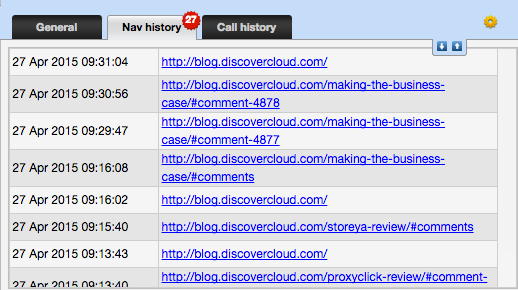
In addition to being able to see which page the customer is on when they initiate the live chat, you can see where they go next. This can give you valuable information about the points at which customers engage with support staff and how they proceed after communicating with the help.
The Call History Tab
The call history tab lets you identify if the visitor has been to the site before, chatted with an operator, etc.
If you didn’t think Big Brother was watching, now you know for sure…
Multitasking Ability
There’s nothing that can make you lose a customer faster than unresponsive support services.
LiveHelpNow makes it super simple to multitask however you need – being able to chat, open tickets, and look up information about a user all at one time allows support agents to do a better job and improve your chances of converting site visitors.
The Knowledge Base
Even the best trained support agent may need to double check their information sometimes before relaying help to a customer. LiveHelpNow has a built-in information base called “Knowledge” which allows agents to quickly and easily get the answers to various common questions that site visitors may ask.
This gives agents the autonomy and security to give correct answers at all times from a centralized knowledge database. You can see in the screenshot below how easy it is to search by keyword to find the information that your customer needs.
Tickets
A ticketing system is the lifeblood of any online help desk. Tickets make it easy to organize and queue up all customer issues so that an available support agent can handle them ASAP.
You can funnel tickets through email or through the platform itself, and can easily categorize and describe them to make it easy for whoever is on call to handle any customer without having to hash out everything the customer has already gone over with another agent.
Here’s a screenshot of a ticket, notice how all of the information is laid out in a card-like fashion (very trendy these days.. think Pinterest, Tumblr, Twitter):
Callbacks
The callback system is styled as a sort of answering machine service which allows customers to “leave a message” along with their contact information for a support agent to return their call.
This helps to avoid missed connections with potential customers and gives you the ability to prove that you do offer exemplary attention and service by responding to those who reach out to you.
Integrations
One of the more standout features is the ability to integrate literally any CRM withLiveHelpNow. This makes it an incredibly powerful solution for companies who are looking to give their CRM an added dimension, a deeper understanding of their customers and an edge in communicating with current and potential customers.
The Admin Panel
As noted above, there are two perspectives through which to peer at LiveHelpNow. Below is a breakdown of the ‘Admin’ view.
In the Admin Panel you can become the man behind the curtain and orchestrate all of the small and large details that make up the entire platform. There’s a wide variety of options and capabilities in the Admin Panel so it’s worth exploring while you’re setting up and customizing your company’s chat system. The main tabs to look into are:
- My Account
- Chat System
- Ticket
- Callback
- Knowledge Base
These are the tabs that give you an in-depth control over various aspects of the chat experience, the management of support teams, and the acquisition and development of leads.
One feature worth pointing out is the ability to create and define different departments. This feature allows you to assign certain operators to a “department” based on their expertise.
By assigning specific webpages to certain departments you are able to ensure that a visitor is helped by a staff member who is most capable of answering their questions.
The Billboard
The Billboard feature is a creative approach to making every square inch of the platform functional, in some way, shape or form.
A billboard is basically a small slogan or advertisement that you can insert into the chat window and that will appear right above the conversation space. As you can see in the two screenshots below, a billboard can be either text or an image, so there are limitless possibilities for using this feature.
In the first screenshot, the billboard itself is highlighted, and in the second you can see how easy it is to upload your own image for a visual billboard.
Whether you want to advertise new services, promote company news, setup an affiliate program, or simply make the chat window more aesthetically pleasing, there is a lot that the Billboard feature has to offer.
Challenge Scores
What LiveHelpNow aims to do at the core of it all is to help companies provide top-quality support and service for their customers. A little healthy competition is always a great way to foster excellence, so LiveHelpNow doesn’t shy away from gamifying the objective a bit and making it more fun to give a great level of service.
At the end of each customer chat, customers have the option of filling out a survey about the quality of support they received. At the end of the month the results are tallied for every company and the winners are announced!
The idea of seeing your company’s name on the list of top service providers for the month can be a surprisingly good incentive for your support staff. Everybody likes to feel like their hard work is recognized.
Analytics
Lets take a step further into the admin role to look at one of the most essential and well-crafted tools in LiveHelpNow’s arsenal. The analytics panel allows you a really in-depth look at your site analytics, as well as your support operators’ stats. In the two screenshots below you can see both the options available for specific chat analytics and the general metrics that you can take advantage of:
Reports can be broken down by agent or by knowledgebase (just two examples), and every report is exportable.
In the knowledgebase reports you can get a visual for all search terms used so you can get an idea of what’s being used the most. This gives you a really easy way to evaluate how clear your site is and what answers customers are seeking, enabling you to adjust your content accordingly.
As for chat analysis capabilities, tagging chats by subject and then analyze what people are asking about the most is a great way to enhance your agents’ knowledge.
If that wasn’t enough, you can also see which pages lead to the most chat launches, a clear indicator of what to improve. Lastly, it’s worth mentioning that you can also analyze chats by sentiment and make sure that customers are happy with the level of support they’re receiving.
Chat Transcripts
Quality control is a key element of any support system. Being able to access and search through chat transcripts to make sure that agents are handling customers optimally is highly useful.
Patented Whisper Technology
Sometimes you just need to discuss something with your colleague in private, even if you’re in a chat with a customer. Whisper technology is a nice little feature that allows you to send messages between each other in a chat which the customer won’t be able to see. Just make sure it’s on when you think it is before you hit the ‘Enter’ key.
The ‘Help Out’ Widget
This is exactly what it sounds like – a handy tab that you can place wherever you like on your website which allows the customer one-click instant access to a chat with support staff. This is one of their most popular widgets and it’s available either as a tab or as a button.
Visitor Triggers
Visitor triggers is one of the most important features for ensuring a smooth and streamlined support experience on both sides of the screen.
The triggers allow you to define certain conditions which will result in certain actions. For example, as you can see in the screenshot below, I’ve made up a trigger which would shuttle any site visitor from the Netherlands whose language is Dutch to speak to my (imaginary) Dutch-speaking agent:
Queuing/Limits
While we’d all love to be able to offer every visitor instant service, we all know that it’s simply not always possible. The trick is how to make sure that the wait doesn’t drive site visitors away out of annoyance.
LiveHelpNow allows you to set limits for how many chats each operator can take at a given time, protecting their sanity and the quality of the service they can offer, while automatically queuing (and notifying) the visitor so that they don’t just feel shut down when they ask for help.
Twitter Integration
Twitter has become the go-to place for many customers seeking support from various companies. The problem is that if you don’t have your customer support agent carefully monitoring your Twitter feed in addition to their job actually assisting customers via the site, telephone, email etc. then the Twitter complaints can quickly get out of control. LiveHelpNow’s Twitter integration lets you:
- Convert tweets into tickets with a single click
- Monitor competitors, industry trends, and customer opinions
- Set up the capture of relevant tweets as tickets automatically
- Respond to tweets via the company account via the ticketing system
Conclusion
The live chat space is a highly competitive one, and with big names like LivePerson, Zendesk and Olark, it’s hard to make a solution that competes at such a high level.
But LiveHelpNow aims to change the game by enhancing the support experience while integrating it into a company’s overall marketing efforts; transforming a simple visitor into a lead, a lead into an interested prospect, and an interested prospect into a paying customer.
CRM integrations and comprehensive visitor tracking features enable you to offer a level of personal attention that you’d have a hard time obtaining anywhere else.
Give it a go and let me know what you think!
Top DiscoverCloud Experts




Interested in becoming a DiscoverCloud Expert? Learn more
Compare Products
Select up to three two products to compare by clicking on the compare icon () of each product.
{{compareToolModel.Error}}



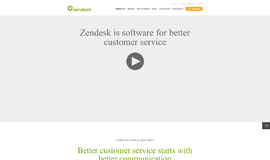

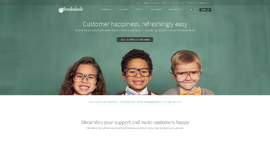




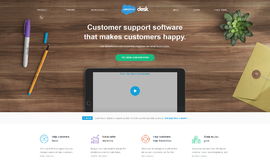
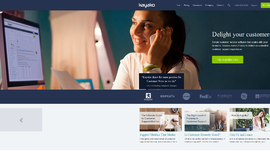


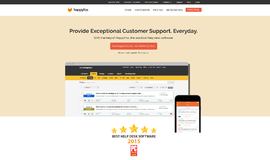










































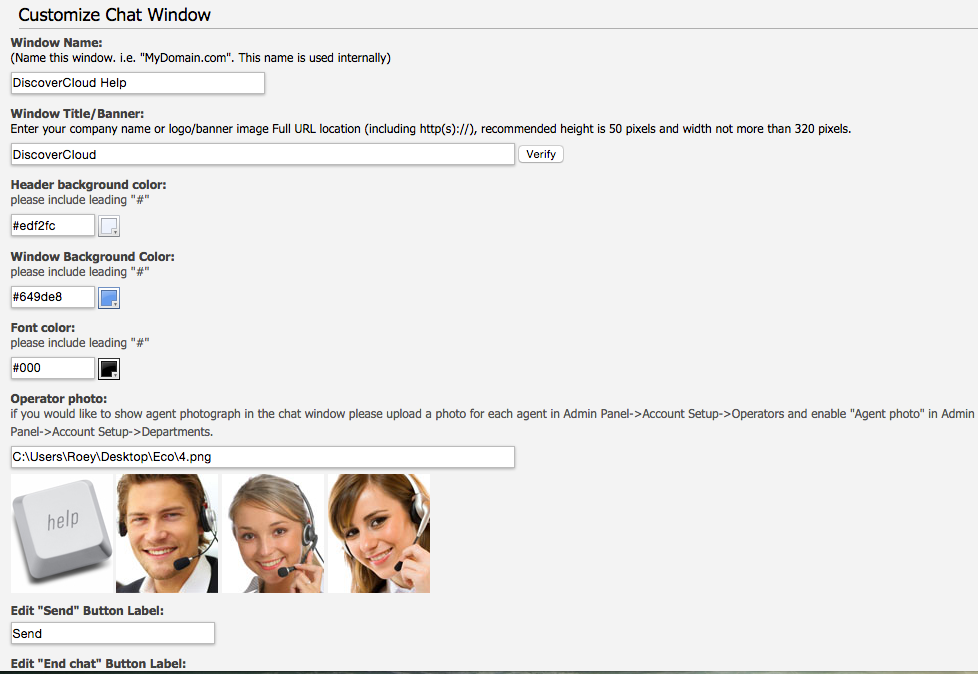
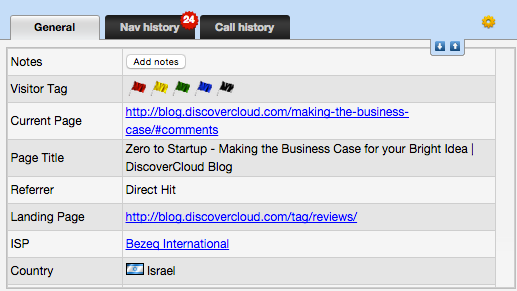
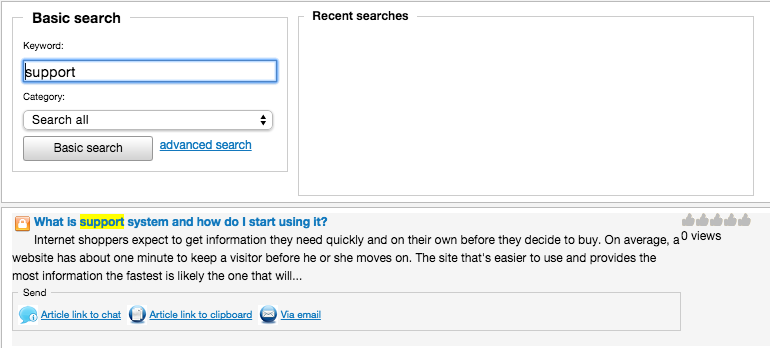
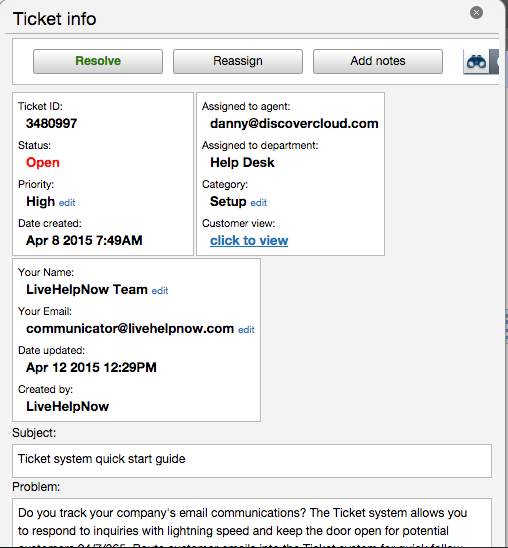
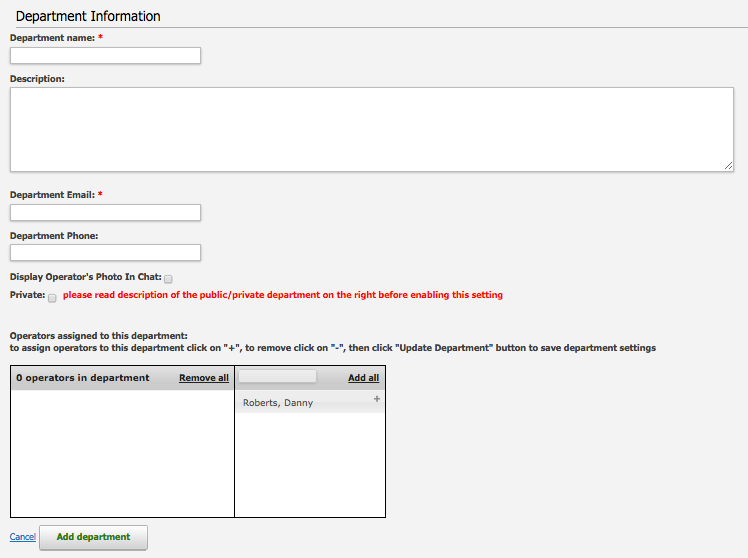
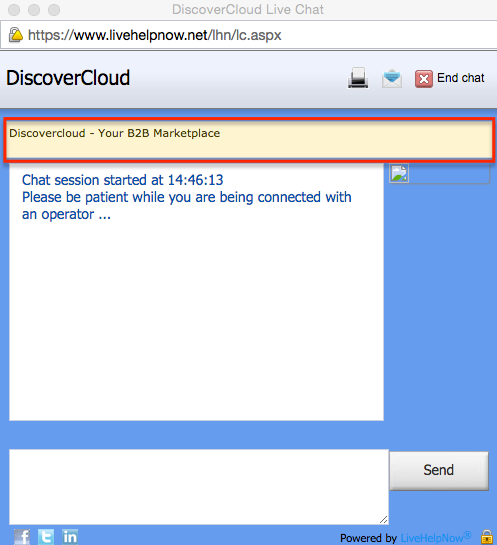
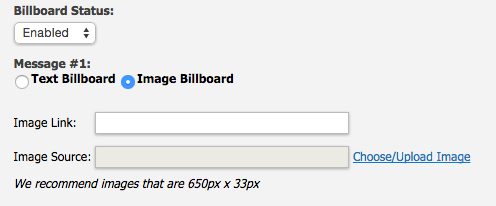
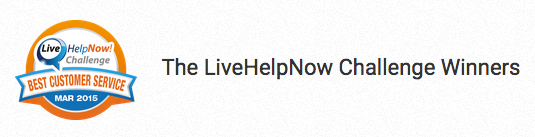
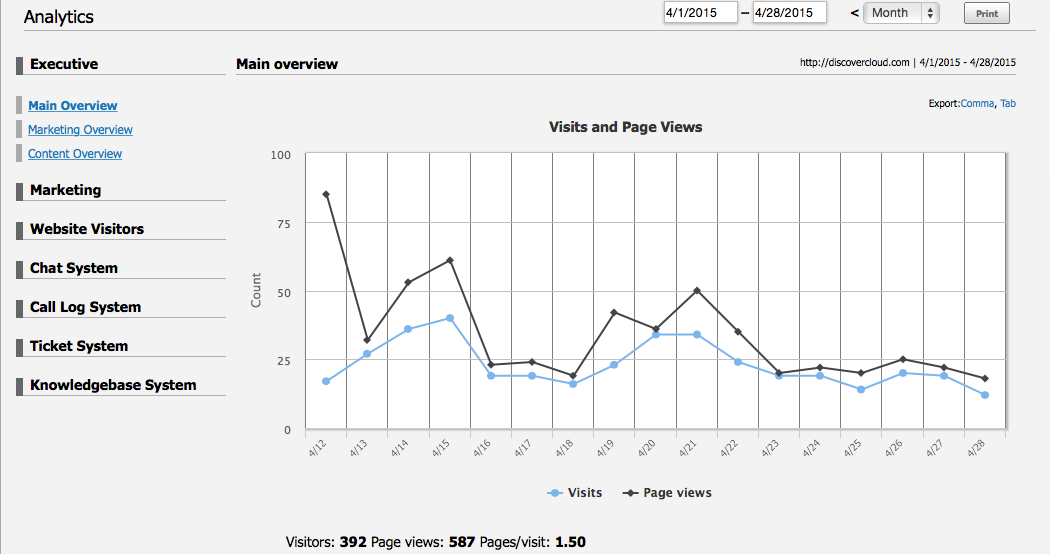
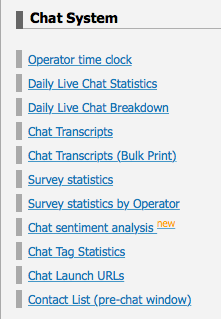
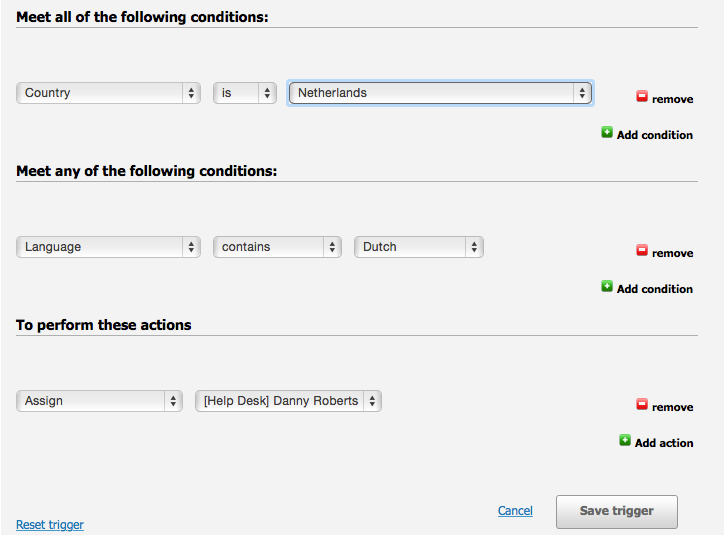
{{CommentsModel.TotalCount}} Comments
Your Comment